1. Set LAN Ethernet your PC to DHCP
2. Power Up the remote HT1300, wait for booting
3.Connect Ethernet from your PC to Port LAN 1 on HT1300 using Straight UTP
4. Ping test to 192.168.0.1 (default IP HT1300)
5. Open the default IP (192.168.0.1) on the web browser
6. Click the (i) on the web browser (see the pict)
7. Choose Installation Advanced
8. Choose Upload SBC Config and upload sbc.cfg
9. Check SBC that have been uploaded was correct, choose Display SBC Config
10. After SBC file, upload ODU.dat to the remote HT1300. Choose Upload ODU File
11. There are 2 file ODU.dat :
a. odu_CB_NJ5667_C_Nor8520.dat
b. odu_CB_NJ5669_C_Nor_8520.dat
both file must be uploaded to the remote HT1300, with the same instructions
12. Check ODU.dat that have been uploaded to the remote, choose display ODU file, make sure both file already in list
13. Done upload SBC and ODU file to the remote HT1300
















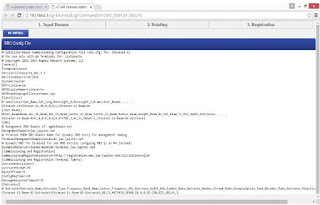



0 comments:
Post a Comment